When analysing the controls, it is easy to record detailed categorisations and information such as tasks, task assignment to people, documents with hyperlinks, verification methods and deficiencies. The deficiencies can be built up in various places in a diagram and an action plan can be generated.
BowTie Pro™ can produce a Risk Register listing all the Risk Matrix results allowing easy identification of the high risk tasks.
BowTie Pro™ is a very feature rich program which can go far beyond the bowtie and lead into Human Factors, Equipment Analysis, Layers of Protection (LOPA) etc all for the same cost.
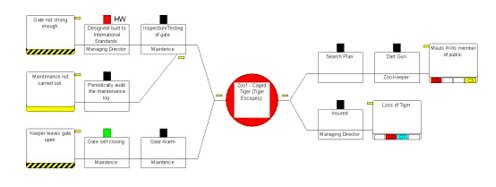
In addition to the features below, more details can be found at